Beams Panel - I and J Coordinate Systems Tabs |

|

|

|

|
|
Beams Panel - I and J Coordinate Systems Tabs |

|

|

|

|
A beam has a coordinate system at each end. The I coordinate system is located at end 1 of the beam and the J coordinate system is located at end 2 of the beam. The I tab and the J tab allow you to orient each coordinate system. By default, the X axis of the J coordinate system points directly at point 1 of the beam.
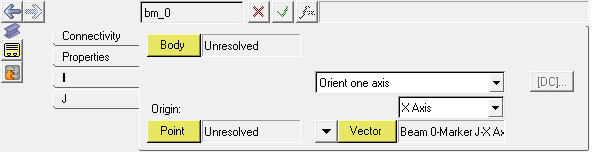
Beams panel - J tab
Use: |
To: |
|---|---|
Body |
select the body to which the I or J coordinate system is attached. |
Point/Vector collector Orientation menu Axis menu [DC]... button |
define the location and method of orientation for the I or J coordinate system. See Methods of Orientation and Direction Cosines for more information. |
Beams can be preloaded by offsetting point 1 from the X axis of the J coordinate system or by making the I and J coordinate systems non-parallel. Beams can also be preloaded by turning off the Autolen option on the Properties tab and directly entering a length for the beam. The beam is compressed or extended appropriately by the solver to satisfy the end positions indicated by point 1 and point 2.