Control SISOs Panel - Properties Tab |

|

|

|

|
|
Control SISOs Panel - Properties Tab |

|

|

|

|
From the Properties tab on the ControlSISOs panel, you can edit the control SISO data.
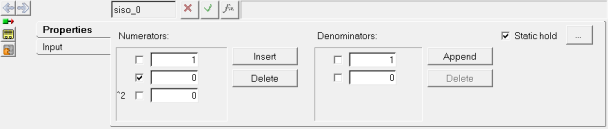
Control SISOs panel – Properties tab
Use: |
To: |
|---|---|
Numerators: |
Enter a value in the Numerator text box. Enter a value in the Append text box and click Append to add additional numerators to the Numerator table. Place a check mark in the numerator you want to remove and click Delete to remove numerators from the table. |
Denominators: |
Enter a value in the Denominator text box. Enter a value in the Append text box and click Append to add additional numerators to the Denominator table. Place a check mark in the denominator you want to remove and click Delete to remove denominator from the table. |
Static hold |
Select Static hold if the state of the control SISO is not permitted to change during static and quasi-static analysis of the solver. Otherwise, deselect the option. |