Control SISOs Panel |

|

|

|

|
|
Control SISOs Panel |

|

|

|

|
The Control SISOs panel allows you to set control SISO data. This data can be used to add additional states to the mechanical system being modeled.
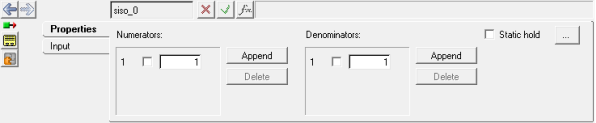
Control SISOs panel
The Control SISOs panel contains the following tabs:
OR
OR
The Add Control dialog is displayed.
The controlSISO label can be changed at any time.
The variable name is required and cannot be changed after it is defined.
|
See Also: