Control SISOs Panel - Input Tab |

|

|

|

|
|
Control SISOs Panel - Input Tab |

|

|

|

|
From the Input tab on the Control SISOs panel, you can set the input to the transfer function of the controller. You can enter initial condition values and enter linear, curve, or expression values.
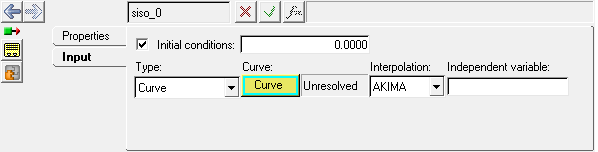
Control SISOs panel - Input tab
Use: |
To: |
|---|---|
Initial conditions |
enter a value (optional). |
Type: Linear |
enter a value under Value. |
Type: Curve |
select AKIMA, CUBIC, or LINEAR under Interpolation and enter a value under Independent variable. Resolve the curve by clicking Curve and selecting a curve from the Select a Curve dialog. When using curve data, a curve, interpolation method, and an independent variable must be specified, where the curve name is the variable name of an existing curve, the interpolation method can be set to AKIMA, CUBIC or LINEAR and the independent variable is specified in Templex syntax. |
Type: Spline3D |
select AKIMA, CUBIC, LINEAR, or QUINTIC under Interpolation and specify an expression each under Independent variable X and Independent variable Z. Resolve the 3D spline by clicking on the Spline3D collector and selecting a Spline3D entity from the Select a Spline3D dialog. |
Type: Expression |
enter an expression under Expression. |