Control State Equation Panel - Properties Tab |

|

|

|

|
|
Control State Equation Panel - Properties Tab |

|

|

|

|
From the Properties tab on the Control State Equation panel, you can provide inputs needed for the control state equation.
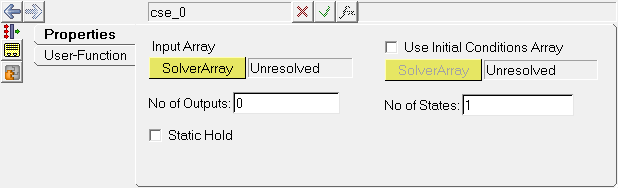
Control State Equation panel
Input Array |
Use the SolverArray collector to specify an input array to the control state equation. The solver array should be of the type U. |
No of Outputs |
Specify the number of outputs being returned by the control state equation. |
Use Initial Conditions Array |
Activate the check box to use an Initial Conditions Array for the states (if needed). Use the SolverArray collector to specify a solver array of type IC which contains the initial conditions for the states. The number of entities in the IC array should be equal to the number of states. |
No of States |
Specify the number of states in the control state equation. |
Static Hold |
Activate the check box if the state of the control state equation is not permitted to change during static and quasi-static analysis of the solver. |
| Note | Linear Control State Equations are not currently supported by MotionView. |
See Also: