Control State Equation Panel |

|

|

|

|
|
Control State Equation Panel |

|

|

|

|
Use the Control State Equation panel to create and set control state equation data.
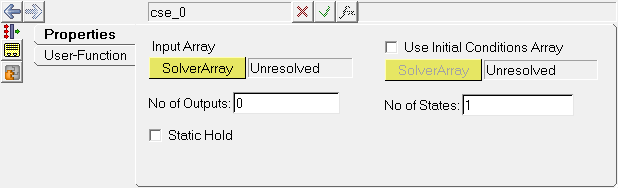
Control State Equation panel
A control state equation is an entity that can be used to model any generic dynamic system in an abstract manner. A user subroutine is used to describe the behavior of the dynamic system. The dynamic system is characterized by a vector of inputs u, a vector of dynamic states x, and a vector of outputs y. The state vector x is defined through a set of differential equations. The output vector y is defined by a set of algebraic equations.
Refer to the Control_StateEqn MotionSolve statement for additional details.
The Control State Equation panel contains the following tabs:
OR
OR
The Add ControlStateEquation dialog is displayed.
The solver array label can be changed at any time.
The variable name is required and cannot be changed after it is defined.
|
See Also:
Control_StateEqn (MotionSolve XML Format Model Statement)
*GeneralStateEquation() (MDL Statement)