Curves Panel - Visualization Tab |

|

|

|

|
|
Curves Panel - Visualization Tab |

|

|

|

|
From the Curve panel's Visualization tab, you can define the way you want to display, or visualize, a curve.
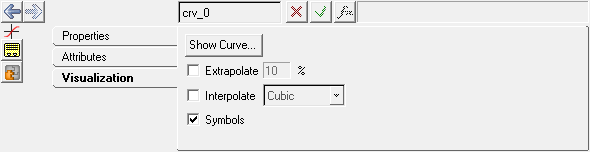
Curves panel – Visualization tab
Show Curve |
Displays the curve Preview dialog. |
||
Extrapolate |
Activate this option and enter the percentage by which you want to extrapolate the curve. |
||
Interpolate |
From the drop-down menu, select one of the following methods by which you want to interpolate the curve: |
||
|
|||
|
|||
|
|||
Symbols |
Activate Symbols to place symbols on a curve to indicate data points. |