Datasets Panel - Attachments Tab |

|

|

|

|
|
Datasets Panel - Attachments Tab |

|

|

|

|
The Attachments tab allows you to add, delete, and edit attachments to the dataset. The fields show the type of dataset attachment, its variable name, label, and attachment tag (if any).
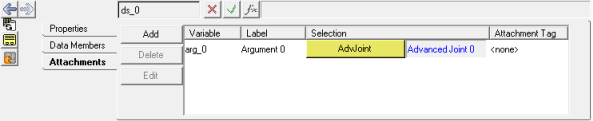
Datasets panel - Attachments Tab
Add |
Click Add to display the Add an Attachment dialog, which is used to add an attachment to the dataset. |
Delete |
Click Delete to remove the dataset attachment currently highlighted in the Attachments list. |
Edit |
Click Edit to display the Edit an Attachment dialog, which is used to modify the dataset attachment currently highlighted in the Attachments list. |