Export Curve |

|

|

|

|
|
Export Curve |

|

|

|

|
Plot data can be exported in several different formats that can be read by other software applications. Click the Export Curve button, located in the Curves panel, to display the Export curve dialog.
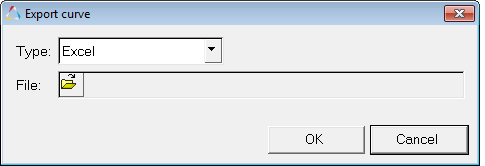
Export curve dialog
The format for exported data is selected from the Types drop-down menu.
Export types for the following ASCII file types are included:
Excel |
.csv |
CSV, comma separated values, format. CSV is compatible with most spreadsheet applications. Commas delimit the data. |
Columns |
.col |
One column for X data and another for Y data. A blank line separates each curve in the plot. Tabs delimit the data. |
XY DATA |
.dat |
One column for X data and another for Y data. The data set for each curve in the plot begins with XYDATA and ends with ENDATA. The XY units and the axis labels are included at the top of each data set. Tabs delimit the data. HyperMesh uses this format. |
X GRAPH |
.xgr |
One column for X data and another for Y data. The XY units and the axis labels are included as comments at the top of each data set. Tabs delimit the data. |
Summary |
.sum |
The summary file contains the plot title and a table listing the curves in the plot, the X and Y data labels, and the min and max values of each curve. |
ADAMS Spline |
.adm |
The X values for each curve are listed in comma delimited columns followed by the Y values in comma delimited columns. The first data set in the file is labeled SPLINE/0. The label for each successive data set is incremented by one. |
Altair Binary |
.abf |
All curves in the window are written to an Altair Binary format file. |
DAC |
.dac |
Exports curve data to DAC files, one file per curve. If more than one curve is requested, the name of the output file is modified by adding the unique request name to the filename. |
RPC |
.rsp |
Exports curve data to RPC files, with all curves going to one file. |
Excel Europe |
.csv |
Writes out a file with the CSV extension, but uses a semi-colon instead of a comma to separate columns. |
User-specified formats |
. |
User-specified import templates and external readers can be created. See the HyperGraph online help for additional information. |
| Note | Export templates can be added to the Export Curve dialog using the *AddExportFormat() statement in the preference.mvw file. |
See MotionScript Reference for more information on adding export formats.
Export format templates are written using the Templex programming language.
In the File field, enter a name for the exported file. The file is stored in the selected directory using the file browser, ![]() , or the directory from which the program was started. The default filename is export.ext, where ext indicates the file type specified in the export template.
, or the directory from which the program was started. The default filename is export.ext, where ext indicates the file type specified in the export template.