Fields Panel - Stiffness Tab |

|

|

|

|
|
Fields Panel - Stiffness Tab |

|

|

|

|
The Stiffness tab on the Fields panel allows you to enter stiffness values into a 6x6 matrix. The stiffness values along the diagonal of the matrix represent stiffness in the direction of displacement, whereas the other values represent cross-coupling stiffness.
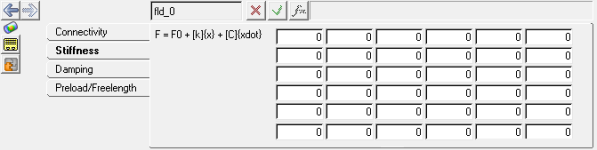
Fields panel - Stiffness tab
[k] |
is a 6x6 stiffness matrix relating force to deflection. |
Rows and Columns |
The rows and columns from the top left are: X, Y, Z, Rx, Ry, Rz |
Edit |
Activating the checkbox allows you to make edits to the entire matrix. |
|
Clicking this button allows you to define an MDL expression for any one of the values |