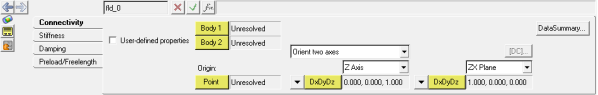The Fields panel allows you to create a compliant connection between two bodies where stiffness or damping in one direction can be a function of displacement in another direction.
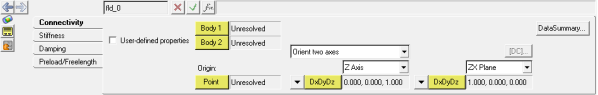
Fields panel - Connectivity tab
The Fields panel contains the following tabs:
Connectivity
Stiffness
Damping
Preload/Freelength
| 1. | From the Project Browser, select the system to which the field entity is to be added. |
| 2. | Right-click on a system folder in the Project Browser and select Add > Force Entity > Field from the context menu. |
OR
| - | Right-click on a field folder in the Project Browser and select Add Field from the context menu. |
OR
| - | Right-click the Field button  on the Force toolbar. on the Force toolbar. |
The Add Field or Field Pair dialog is displayed.
| 3. | The parent system name is displayed in the System field. |
| 4. | Enter a label in the Label: field, if you want to use a different label than the default. |
| 5. | Enter a variable name in the Variable: field, if you want to use a different variable name than the default. |
| 6. | Under Type:, select Single or Pair. |
| 7. | Under Note:, enter any notes. |
The new field entity is added.
|
See Also:
Bushings Panel