Forms Panel |

|

|

|

|
|
Forms Panel |

|

|

|

|
The Forms panel allows you to edit general data entry forms. Forms are not associated with any particular entity and contain general system parameters and event descriptions rather than specific properties. Forms are organized with rows and columns of cells that contain edit fields, option menus, labels, file-browsers, buttons, etc.
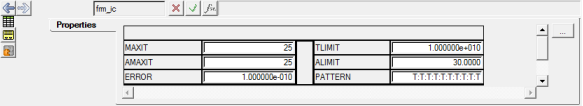
Forms panel
Some forms contain repeated records of information. Record-based forms can contain records that describe load steps or properties that are repeated for a variable number of entities.
When the list of records in a record-based form is extensive, a scroll bar allows you to scroll between records. Click the expansion button, ![]() , to enlarge the text box so you can view and edit the records more easily.
, to enlarge the text box so you can view and edit the records more easily.
| Note | Forms are created using MDL. See the MDL Reference Language topic for information on creating forms. |