Box Graphic |

|

|

|

|
|
Box Graphic |

|

|

|

|
Location: Graphics panel - Connectivity tab
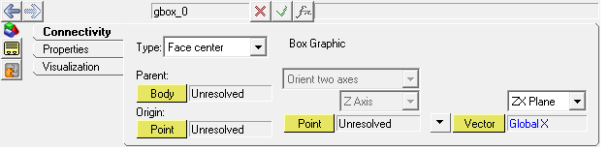
Graphics panel – Connectivity tab for a box graphic
Type |
Select the box graphic type: Center Corner Face center |
Body |
The body associated with the graphic. |
Point 1 |
The location of one end of the box graphic. |
Point 2 |
The location of the other end of the box graphic. |
X|Y|Z Axis ZX|ZY|XY|XZ|YX|YZ |
Select the orientation information for the box graphic. If you select a Face center box graphic, ZX|ZY are the only orientation options. |
Point|Vector |
The point or vector that defines the plane of the box graphic. |