Joints Panel - Friction Properties Tab |

|

|

|

|
|
Joints Panel - Friction Properties Tab |

|

|

|

|
The Friction Properties tab allows you to define the friction on a non-compliant joint. This tab applies to Revolute, Translational, Cylindrical, Universal, and Ball joints. Several attributes are common for these joints, however some attributes are specific only to certain joints. This tab is available for the MotionSolve and Adams solver modes.
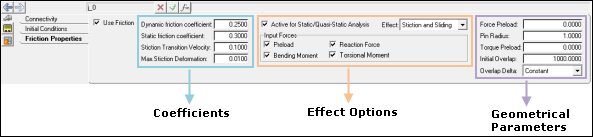
Joints panel - Friction Properties tab - Adams
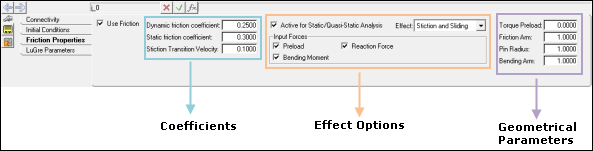
Joints panel - Friction Properties tab - MotionSolve
The Friction Properties tab is sub-divided into three main areas:
Coefficients |
These input fields are used to specify the static and dynamic coefficient of friction, the transition velocity, and the max stiction deformation. |
Effect Options |
This area contains options used to include different force effects, stiction and/or sliding, and also specify if the joint friction is active during a static analysis. |
Geometrical Parameters |
The options available in this area will vary, based on the joint type. This area is used to specify geometrical parameters of the joint that is used in conjunction with an input force, and also to determine the normal reaction force and moments that would be considered to calculate the friction force/torque. |
The following section shows the geometrical parameters area for each type of joint:
Ball joint |
|
Revolute joint |
|
Translation joint |
|
Universal joint |
|
Cylindrical joint |
|
Each attribute and option available in this tab is described in the table below:
Use: |
To: |
Default |
Comments |
|---|---|---|---|
Use Friction |
activate the friction for the joint. |
OFF |
Available on Ball, Revolute, Translation, Cylindrical, and Universal |
Dynamic friction coefficient |
specify the dynamic coefficient of friction. |
0.25 |
|
Static friction coefficient |
specify the static coefficient of friction. |
0.3 |
|
Stiction Transition Velocity |
specify the stiction transition velocity. |
0.1 |
Velocity at which the friction regime transitions from stiction to dynamic friction. |
Max Stiction Deformation |
specify the maximum deformation that can occur in the stiction regime. |
0.01 |
Available for Adams solver mode. This attribute is not applicable in MotionSolve. |
Active for Static/Quasi-Static Analysis |
include the friction effects in a static or quasi-static analysis. |
ON |
|
Effect Options |
|||
Stiction and Sliding |
consider both static friction and dynamic friction in the solution. |
---- |
This is the default option on the Friction Properties tab. |
Stiction Only |
consider only static friction in the solution. |
---- |
|
Sliding Only |
consider only dynamic friction in the solution. |
---- |
|
Input Forces |
|||
Preload |
include the Preload effects on friction. |
ON |
Applicable for all of the above mentioned joints. |
Reaction Force |
include the reaction force of joints on friction. |
ON |
Applicable for all of the above mentioned joints. |
Bending Moment |
include the bending moment effect of the joint on friction. |
ON |
Applicable for all of the above mentioned joints except Ball joint. |
Torsional Moment |
include the torsional moment effect on friction. |
ON |
Applicable for Translation joint only. |
Geometrical Parameters |
|||
Torque Preload |
specify the preload torque in the joint (*if a preload effect is activated). |
0.00 |
Not applicable for Translation joint. |
Force Preload |
specify the preload force in the joint (*if a preload effect is activated). |
0.00 |
Applicable for Translation and Cylindrical joints. |
Ball radius |
specify the radius of the Ball joint. |
1.0 |
Applicable for Ball joint only. |
Friction Arm |
specify the effective radius at which the axial force acts on a Revolute or Universal joint. |
1.0 |
Applicable for Revolute and Universal joints. |
Pin Radius |
specify the pin radius for a Revolute, Cylindrical, or Universal joint. |
1.0 |
Applicable for Revolute, Cylindrical, and Universal joints. |
Bending Arm |
specify the effective length of a joint to calculate the reaction bending moment on the joint. |
1.0 |
Applicable for Revolute and Universal joints. |
Reaction Arm |
specify the moment arm about the Translational joint axial axis used in computing the contribution of the torsional moment on joint friction. |
1.0 |
Applicable for Translational joint only. |
Rot. Constraint |
specify the rotational constraint on which the joint friction acts. |
I_Yoke |
Applicable for Universal joint only. |
Initial Overlap |
specify the initial overlap of the sliding bodies connected by the joint. |
1000.0 |
Applicable for Translational and Cylindrical joints. |
Overlap Delta |
specify the overlap of the joint, as the connecting bodies slide. |
Constant |
Applicable for Translational and Cylindrical joints. |
See Also: