Modal Forces Panel - Connectivity Tab |

|

|

|

|
|
Modal Forces Panel - Connectivity Tab |

|

|

|

|
From the Connectivity tab on the Modal Force panel, select the flexible body on which the distributed force should be applied.
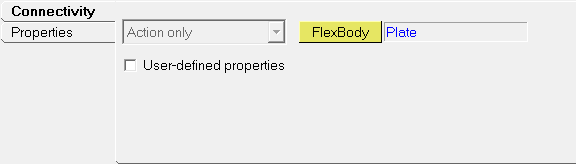
Modal Force panel – Connectivity tab (Action only) - MotionSolve SolverMode
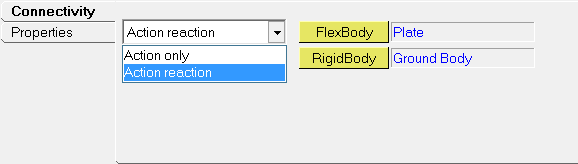
Modal Force panel – Connectivity tab (Action reaction) - Adams SolverMode
Use: |
To: |
|---|---|
FlexBody |
Select the flexible body on which the distributed force is to be applied. |
ActionOnly/ |
For the MotionSolve solver mode, this force can be applied only as an Action Only force. For the Adams solver mode, the force can also be applied as Action Reaction. In this case, an additional option to specify a rigid body as reaction body is available. |
RigidBody |
Available in Adams solvermode only. Select the rigid body as a reaction body for the distributed force. |
User defined properties |
Check this option if the properties for the modal force has to be defined through a user subroutine. |
See Also:
Modal Force – User Defined tab
Force_FlexModal (MotionSolve XML Format Model Statement)