Motions Panel - Initial Conditions Tab |

|

|

|

|
|
Motions Panel - Initial Conditions Tab |

|

|

|

|
The Initial Conditions tab allows you to specify the initial conditions of a velocity or acceleration. A displacement requires no initial conditions, a velocity requires an initial displacement, and an acceleration requires an initial displacement and an initial velocity. If an initial condition is not written to the solver, the solver uses its default initial conditions for the motion. In ADAMS, the default initial conditions for a motion are zero.
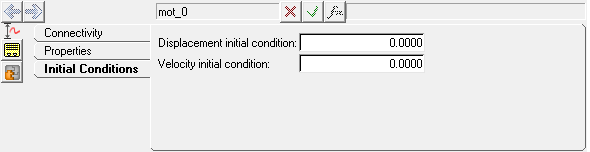
Motions panel - Initial Conditions tab
For: |
Enter: |
|---|---|
Displacement initial condition |
The initial displacement of the motion. This applies to a motion type of velocity or acceleration. |
Velocity initial condition |
The initial velocity of the motion. This applies to a motion type of acceleration. |
| Note | The Initial Conditions tab only appears when the Property in the Connectivity tab is set to Velocity or Acceleration. |