Sensors Panel - Compare To Tab |

|

|

|

|
|
Sensors Panel - Compare To Tab |

|

|

|

|
The Compare To tab on the Sensors panel allows you to define the value that the current signal will be compared to.
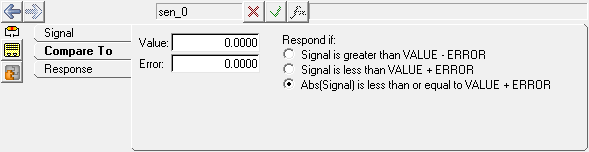
Sensors panel - Compare To tab
Value |
The value to compare the signal against. |
|
Error |
The tolerance applied to the value to create a numerical bandwidth. |
|
Respond if |
|
|
|
Signal is greater than VALUE - ERROR |
Select to make the response trigger when the signal is greater than the value. |
|
Signal is less than VALUE + ERROR |
Select to make the response trigger when the signal is less than the value. |
|
Abs(Signal) is less than or equal to |
Select to make the response trigger when the signal is near equal to the value. |