Solver Arrays Panel - Properties Tab |

|

|

|

|
|
Solver Arrays Panel - Properties Tab |

|

|

|

|
From the Properties tab on the Solver Arrays panel, you can select the array type.
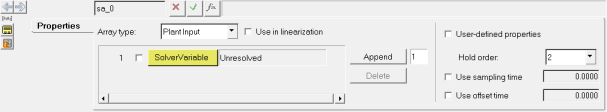
Solver Arrays panel – Properties tab
If you select the X or Y array type, you do not need to enter any additional information. However, if you select the U, IC, Plant Input, or Plant Output array types, additional options are available.
Use: |
To: |
|---|---|
Append |
add an additional arrays and select the solver variable assigned to that array. Enter the number of arrays you want to add by entering a value in the Append text box and clicking Append. |
Delete |
delete an array from the list. Place a check mark in the box next to the array you want to remove before clicking Delete. |
Use in linearization |
available only for Plant Input and Plant Output type arrays. |
Values tab |
Select the Values tab to enter values for the IC array type. |
User-defined properties |
Available only for Plant Input and Plant Output type arrays. Check this option on to use a user subroutine with these type of arrays. This is particularly used in co-simulation. Activating this option will automatically display the User Defined tab. |