Surfaces Panel - Connectivity Tab |

|

|

|

|
|
Surfaces Panel - Connectivity Tab |

|

|

|

|
From the Connectivity tab, you can select if the description of the surface will be user defined and if the surface is open or closed in U and V.
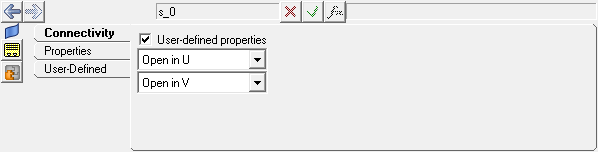
Surfaces panel – Connectivity tab
User-defined properties |
Checking this box will automatically add a User-Defined tab (under the Properties tab). |
Open in U/Closed in U |
Select Open in U if the two ends of the surface in the U direction will be an open surface. Select Closed in U if the two ends of the surface in the U direction will be closed. |
Open in V/Closed in V |
Select Open in V if the two ends of the surface in the V direction will be an open surface. Select Closed in V if the two ends of the surface in the V direction will be closed. |