Surfaces Panel - Properties Tab |

|

|

|

|
|
Surfaces Panel - Properties Tab |

|

|

|

|
From the Properties tab, you can select the initial and final U and V values (if the surface is user defined). In the ADAMS SolverMode (non user defined) this panel allows you to select the graphics and parasolid file.
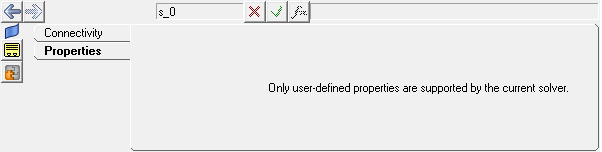
Surfaces panel – Properties tab (MotionSolve)
If the User-defined properties check box is activated (on the Connectivity tab) the Properties tab will automatically change to the following:
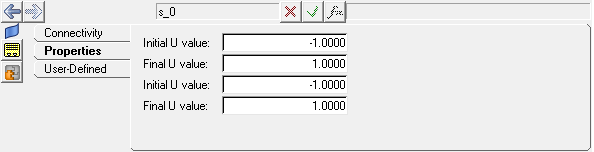
Surfaces panel – Properties tab
Initial U Value |
The minimum value of U. |
Final U Value |
The maximum value of U. |
Initial V Value |
The minimum value of V. |
Final V Value |
The maximum value of V. |
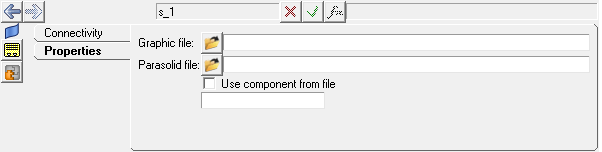
Surfaces panel – Properties tab (ADAMS)
Graphic file |
The file used for display in the MotionView window. |
Parasolid file |
The file used by ADAMS to describe the parametric surface. |
Use component from file |
Checking this box allows you to enter the name of the component to be used, if the file contains more than one. |
|