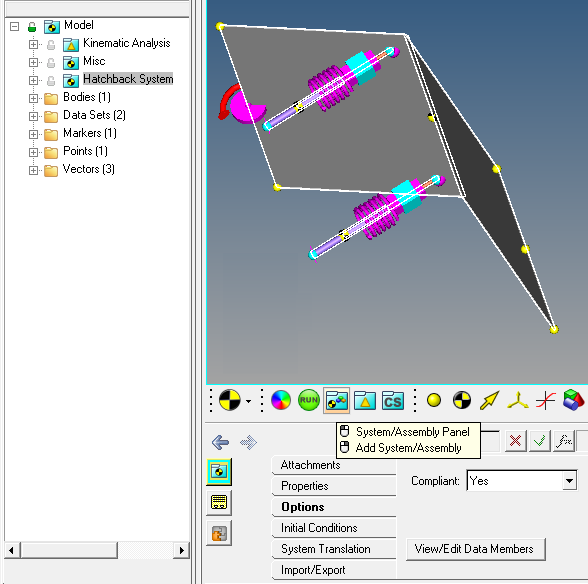A system is a modeling container entity that has its definition saved inline into the same file as its parent container. A system is represented by the  icon and has following characteristics:
icon and has following characteristics:
| • | A system can be child of another system or other container entities (Assembly or Analyses). |
| • | It can contain any other modeling entities like points, bodies, joints, forces, etc. |
| • | In MDL, a system is created by instantiating a definition using the *System() statement that refers to a system definition block defined by *DefineSystem(). |
| • | Their definitions are inlined in their parent definition file, for example the system definition (which comprises of their child entity definitions) is saved in the same file as its parent definition. |
| • | The data of the system is saved into the parent container’s data file within a data block *BeginContext(). |
The following example model demonstrates the concept of the system. This model can be accessed in ~hw_install/demos/mv_hv_hg/modeling/mdl_examples/container_entities/system_analysis/door.mdl. The image below shows a simplified model of a hatchback door of a car with the model mdl file shown alongside. The model has been arranged into a system called Hatchback System, which in turn has two child systems; Door System and Damper System.
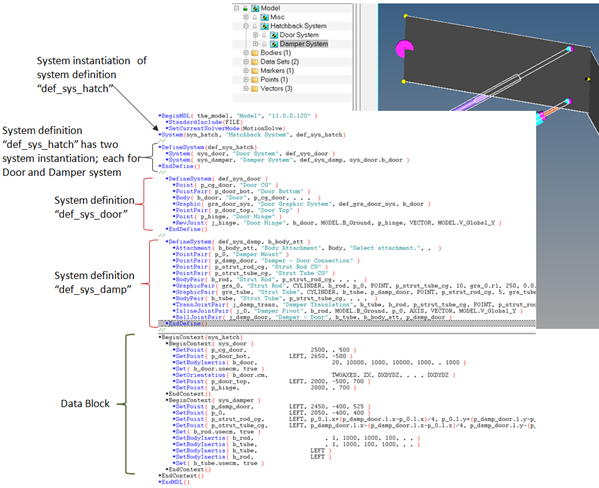
The Door System contains the door along with its hinge joint. The Damper System contains the dampers bodies along with their joints with the Ground and the Door. The door body is passed as an attachment to the Damper System to define the joint between the door and the damper.
Referring to the MDL file:
| • | The entire model information is contained within a *BeginMDL - *EndMDL block. |
| • | Hatchback system (variable name “sys_hatch”) is instantiated as child of Model and referencing a definition “def_sys_hatch”. sys_hatch is called as an instance of system definition def_sys_hatch. |
| • | The system definition def_sys_hatch is contained within a *DefineSystem - *EndDefine block. |
| - | This definition has two system instances: sys_door and sys_damper which are instances of system definition def_sys_door and def_sys_damp respectively. |
| - | Door body (variable name b_door) is passed as an attachment to the system sys_damper. |
| • | The data for the entities in the model are within *BeginContext - *EndContext block which are hierarchical in nature. |
A system can be selected and its properties viewed using the System/Assembly button  on the Container Entity toolbar:
on the Container Entity toolbar:
| • | Left click on the System/Assembly button to filter the graphic selections to system or assemblies. Clicking on the graphic in the graphics area would then select the system or assembly. |
| • | Right-click on System/Assembly button to add a system or assembly. See the System/Assembly Panel topic to learn more about adding a system or an assembly. |
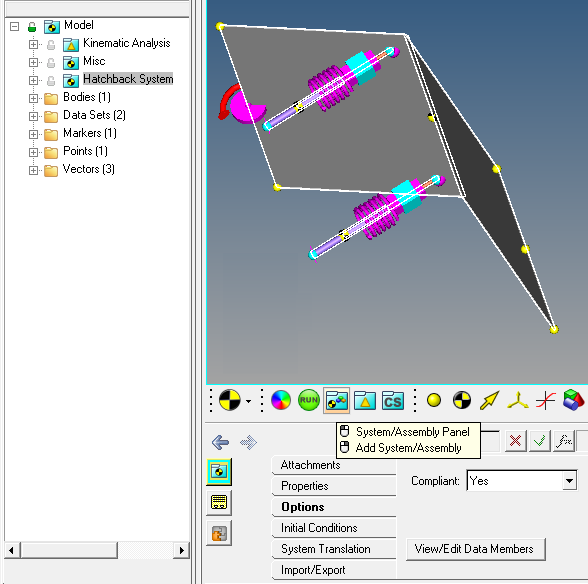
See Also:
*DefineSystem()








![]() icon and has following characteristics:
icon and has following characteristics: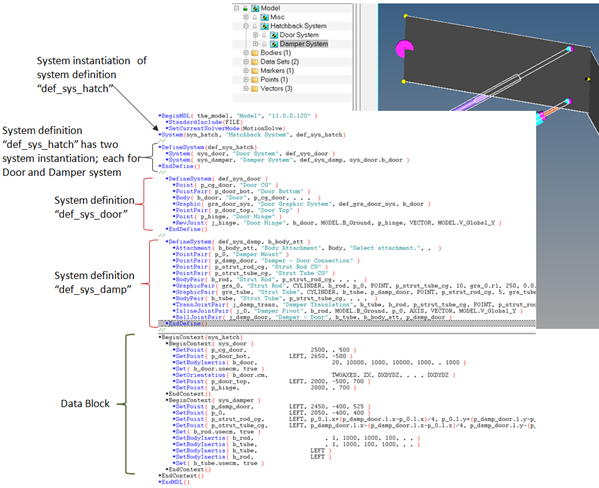
![]() on the Container Entity toolbar:
on the Container Entity toolbar: