Container Entity Toolbar |

|

|

|

|
|
Container Entity Toolbar |

|

|

|

|
The Container Entity toolbar provides you quick access to the System/Assembly, Analysis, and Command Sets panels.
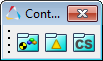
Container Entity toolbar
Left-click the corresponding button on the toolbar to set the filter for picking items in the graphics area to the currently selected entity/panel only, or right-click to display the the Add "Entity" dialog (which is used to add entities to the current model):
|
Allows you to create and save systems/assemblies, to modify system/assembly attachments, and to set system options and initial conditions. |
|
|
Allows you to create and save an analysis, to modify analysis attachments, and to set analysis options and initial conditions. |
|
|
Allows you to create command sets for the solver-command file. The command sets for a model are order dependent since they define the contents of the solver command file. |