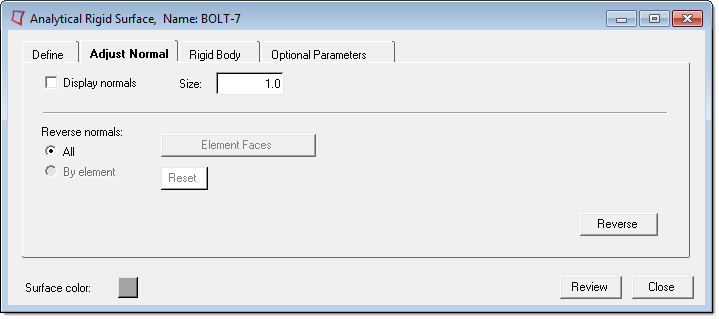Analytical Rigid Surface: Adjust Normal Tab |

|

|

|

|
|
Analytical Rigid Surface: Adjust Normal Tab |

|

|

|

|
Select the following options on the Adjust Normal tab:
Display normals |
Select the Display normals check box to show the normals on the display. Specify a length for the normals in the Size field. To change the size, toggle the check box to update the display. |
Reverse normals: |
Select one of the radio buttons to reverse the direction of the normals. You can only choose to reverse the normals of all line segments in this type of surface. Click the Reverse button to do this. When reversed, all coordinates and sequence of all the line segments will be updated. The analytical rigid surface should be oriented so that the outward normals point toward any body of contact. |