Cavity Definition |

|

|

|

|
|
Cavity Definition |

|

|

|

|
The Cavity Definition dialog allows you to combine several element based surfaces to a heat cavity for heat transfer analyses. Surfaces can either be selected from a drop down list, or from the extended entity selection menu. It is also possible to create a new surface while defining the cavity.
If you want to define thermal properties directly in the cavity definition instead of the surface card itself, surface properties can be selected for each surface, if the option is enabled with the Set property per surface option.
The dialog allows for ambient temperature definition as an option.
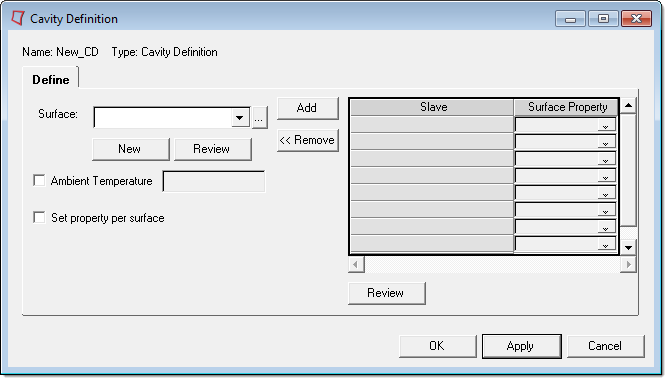
To add a surface to the cavity, select it from the Surface drop down list and click the Add button. Surfaces can be removed from the definition by selecting it in the table and use the Remove button.