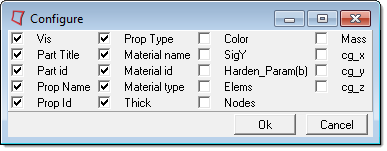Configure Columns |

|

|

|

|
|
Configure Columns |

|

|

|

|
Column types can be selected from the Table > Configure > Columns menu option. The table displays only the selected columns. The available columns types are:
Title |
Description |
Vis |
Visualization status. 1 = display on, 0 = display off |
Part Title |
Title of the part |
Part id |
HyperMesh ID of the component |
Prop Name |
HyperMesh name of the property |
Prop Id |
HyperMesh ID of the property |
Prop Type |
Property type associated with the component |
Material name |
Material name associated with the component |
Material id |
Material ID associated with the component |
Material type |
Material type associated with the component |
Thick |
Thickness of elements specified in *section_shell |
Elems |
Number of elements in the component |
Nodes |
Number of nodes in the component |
Color |
Component color |
SigY |
|
Harden_Param(b) |
|
Mass |
Total mass of the component |
cg_x |
Center of gravity for the x coordinate |
cg_y |
Center of gravity for the y coordinate |
cg_z |
Center of gravity for the z coordinate |