Filter |

|

|

|

|
|
Filter |

|

|

|

|
The Components and Properties Table supports advanced filtering based on available columns. The Table > Filter menu option opens the Filter dialog as shown below.
You can write any valid string with a wildcard (*) in any of the available column types and click Apply to filter the table. For example, if you want to show all properties that start with letter ‘c’ and use material type ‘steel’, you can use the dialog as shown below.
Note: The filter strings are case-sensitive. |
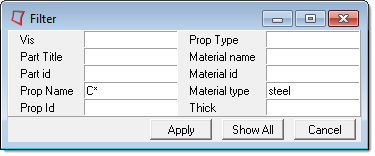
Show All turns off the filtering and displays all the components. Select the Table > Configure > Filter on top option to keep the Filter dialog posted after clicking Apply or Show All. Otherwise, it closes.