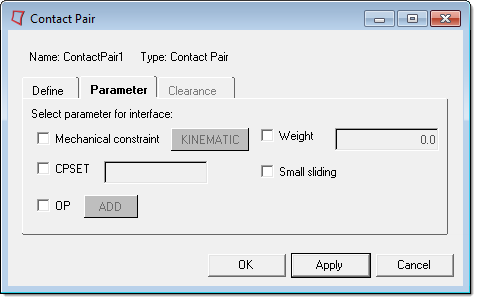Contact Pair: Parameter Tab |

|

|

|

|
|
Contact Pair: Parameter Tab |

|

|

|

|
The Parameter tab allows you to define optional parameters for the contact pair card. Options vary according to the template loaded.
The supported parameters are:
For Standard.3d/2d template |
Adjust, Extension zone, Smooth, No thickness, Hcrit, Tied, Small sliding and Type. When the Type field is set to SURFACE TO SURFACE, the Geometric Correction field becomes activated. See the Abaqus Online Documentation for a detailed description of these parameters. |
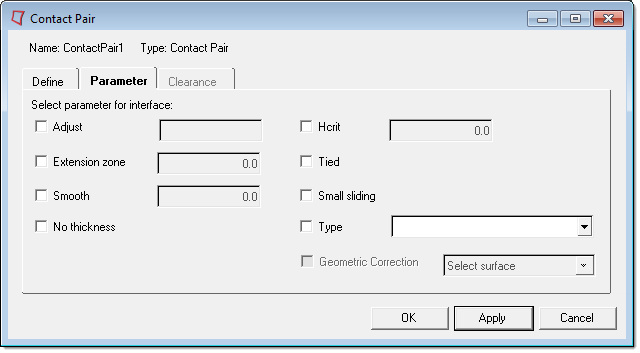
For Explicit template |
Mechanical constraint, CPSET, OP, Weight, and Small sliding. See the Abaqus Online Documentation for a detailed description of these parameters. |