Load Step: CLOAD |

|

|

|

|
|
Load Step: CLOAD |

|

|

|

|
In Abaqus, *CLOAD can have degrees of freedom (dof) 1 through 6. In Engineering Solutions, concentrated loads with dofs 1 through 3 are called force and those with dofs 4 through 6 are called moments. The force and moments are two separate entities that are defined from separate panels. Their graphical displays are also different. As a result, Step Manager has two distinct tree options for *CLOAD: CLOAD-Force and CLOAD-Moment.
The CLOAD-Force dialog allows you to define the *CLOAD card for dofs 1 through 3 and the CLOAD-Moment for dofs 4 through 6. Open Concentrated loads in the tree, select CLOAD-Force or CLOAD-Moment, and a load collector from the Load collector table to open the corresponding dialog in the right-most section of the Load Step window.
It is recommended that you do not use both CLOAD–Force and CLOAD-Moment in the same load collector in Engineering Solutions. If you need to use both types of *CLOAD in the same STEP, define each type in a separate load collector and add them to the same load step.
Each dialog contains three tabs:
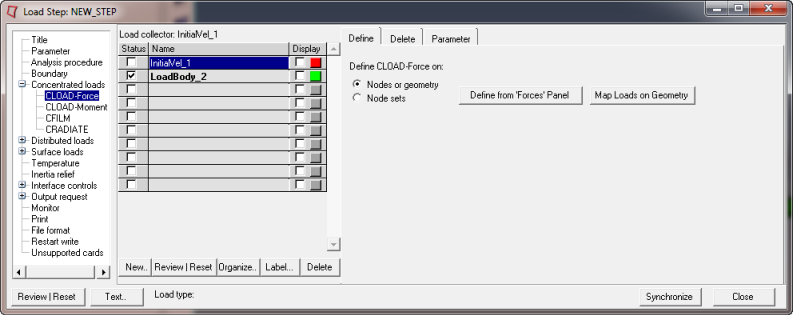
Abaqus Step Manager: Load Step Dialog