Modifying Grid Parameters in the Graphics Area |

|

|

|

|
|
Modifying Grid Parameters in the Graphics Area |

|

|

|

|
You can change the size of the background grid and vertices in the graphics area, as well as adjust the behavior of your cursor when it is near snap tolerance lines by modifying the grid parameters. To access these parameters, click Parameters > Grid from the menu bar. To accept your changes, click Update before you exit the dialog.
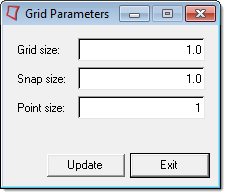
Parameter |
Description |
Grid Size |
Controls the size of the background grid in the graphics area. |
Snap Size |
Controls the incremental movement of your cursor over grid points in the graphics area. If your cursor is not snapping to the nearest grid points when you move your mouse in the graphics area, increase the snap size. |
Point Size |
Controls the size of the vertices in the graphics area. Increasing the point size makes it easier to select an existing grid point when you are creating a part. |