Node Based Surface: Delete Surface Node Tab |

|

|

|

|
|
Node Based Surface: Delete Surface Node Tab |

|

|

|

|
Node bases surfaces are displayed by special single node SurfaceNode elements. The Delete Surface Node tab allows you to delete the SurfaceNode elements.
There are two options for deletion: (a) All, (b) By node.
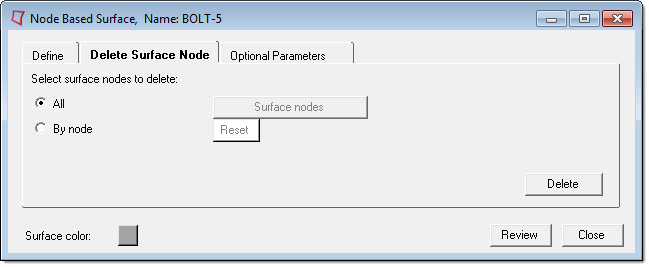
(a) All option has the following buttons:
Delete |
Deletes all SurfaceNodes elements from the current surface. |
(b) By node option has the following buttons:
Surface nodes |
Opens the Element Selector panel for you to select SurfaceNodes elements from the graphic area. The corresponding Reset button resets the selected elements. |
Delete |
Deletes the selected SurfaceNodes elements from the current surface |