Node Set |

|

|

|

|
|
Node Set |

|

|

|

|
This option allows you to define the *SURFACE, TYPE = NODE card for node sets. Engineering Solutions allows only one node set in a surface. It does not support combination of node sets and individual nodes in the same *SURFACE data line.
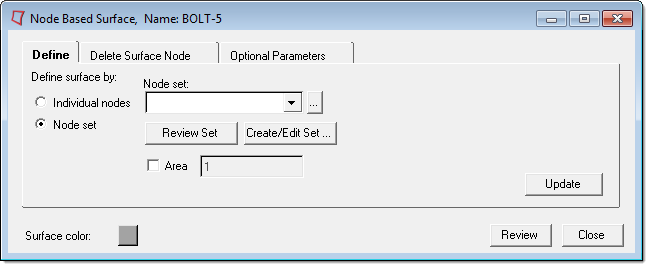
The Node set: menu contains a list of the existing node sets.
The Node set option has the following buttons:
Review Set |
Reviews the selected node sets by highlighting the nodes in the graphic area. Right-click on the Review button to clear the review selections. |
Create/Edit Set |
Opens the Entity Sets panel. When you finish creating/editing the set, click return. The Node Based Surface dialog is updated with the new set appearing in the node set list. |
Area |
This check box allows you to define the optional cross-sectional area at each nodes of the node set selected. |
Update |
Adds the selected node set into the current surface. Engineering Solutions does not create a display for surfaces defined with node sets. |