Tie: Parameter Tab |

|

|

|

|
|
Tie: Parameter Tab |

|

|

|

|
The Parameter tab allows you to define optional parameters for the *TIE card.
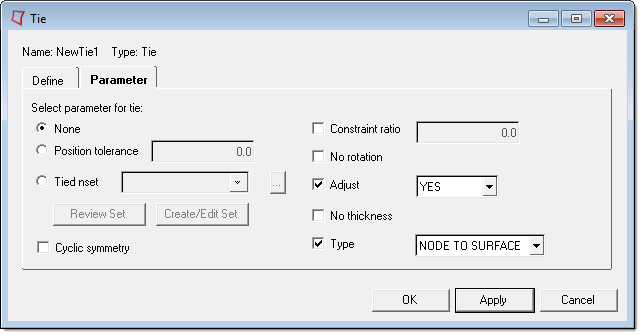
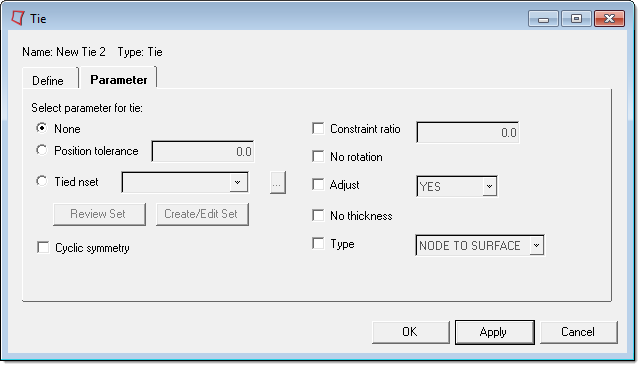
The supported parameters are: Position tolerance, Tied nset, Cyclic symmetry (standard only), Constraint ratio, No rotation, Adjust, No Thickness and Type. The Position tolerance and Tied nset are optional mutually exclusive parameters. Select None if you do not want to select either of them. See the Abaqus Online Documentation for detailed descriptions of these parameters.
Tied nset Selection |
The Tied nset menu contains a list of existing node sets. You can select a node set from the list. |
Review Set button |
The Review Set button reviews the selected node set by highlighting it in the Engineering Solutions window. |
Create/Edit Set button |
The Create/Edit Set button opens the Entity Sets panel in Engineering Solutions. When you finish creating/editing the set, click return. The Tie window is updated with the new set displayed in node set list. |