Plot Browser - Datum Lines View |

|

|

|

|
|
Plot Browser - Datum Lines View |

|

|

|

|
The Datum Lines View, ![]() , displays only the datum lines in the session, grouped within their respective page and plot folders. Clicking on a datum line displays the datum line's properties in the Properties Table
, displays only the datum lines in the session, grouped within their respective page and plot folders. Clicking on a datum line displays the datum line's properties in the Properties Table
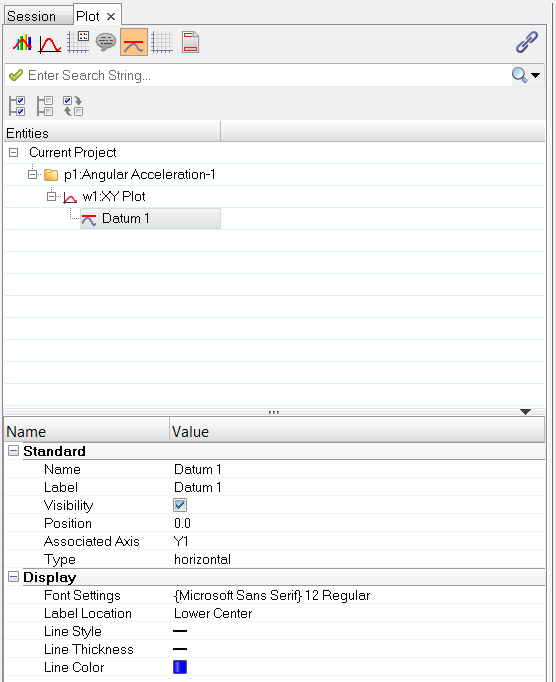
When a datum line is selected, the following fields are displayed in the Properties Table:
| • | Name |
| • | Label |
| • | Visibility |
| • | Position |
| • | Associated Axis |
| • | Datum Type |
| • | Font attributes |
| • | Label location |
| • | Line style, thickness, and color |