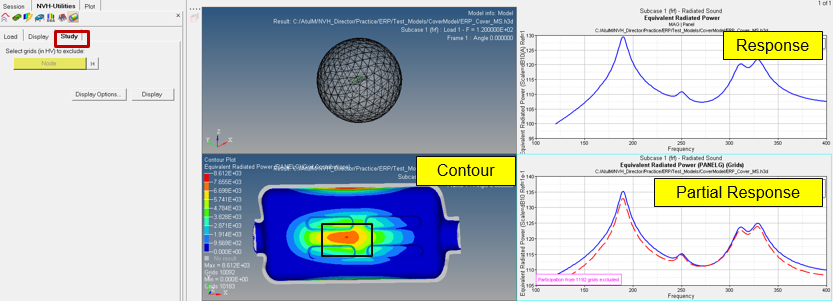Radiated Sound - Study Tab |

|

|

|

|
|
Radiated Sound - Study Tab |

|

|

|

|
From the Study sub-tab, you can perform a response study for Equivalent Radiated Power. To enable this option, you must first plot the curves using the Display sub-tab.
| 1. | Under Select grids (in HV) to exclude, click Nodes to select a high-radiating area to exclude its contribution. |
| 2. | Click Display Options to customize the plot. |
| 3. | Click Display to plot the partial response. |