Radiated Sound |

|

|

|

|
|
Radiated Sound |

|

|

|

|
The Equivalent Radiated Sound Utility post-processes the results of exterior structure-borne radiated sound.
The following result file types are supported:
| • | ERP: H3D and PCH |
| • | Radiated Sound (Power/Pressure): H3D |
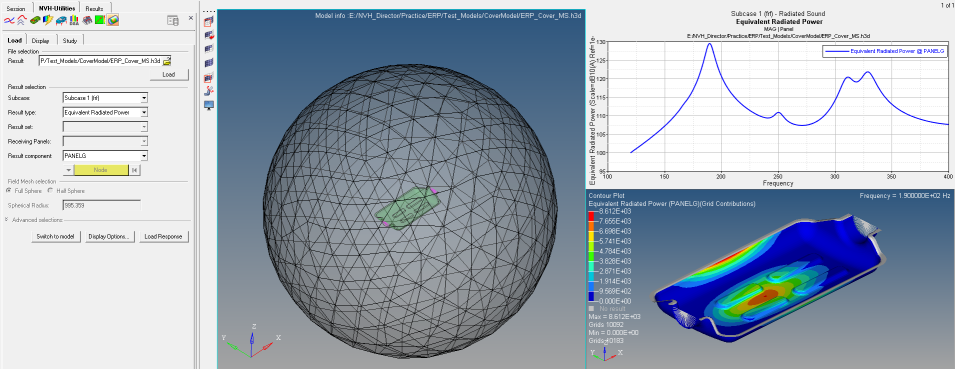
Radiated Sound Output using Rayleigh’s Integral can be requested for grid points on the structural surface and in the exterior acoustic field. Grid points are used to represent microphones that record the radiated sound, sound power, and sound intensity.
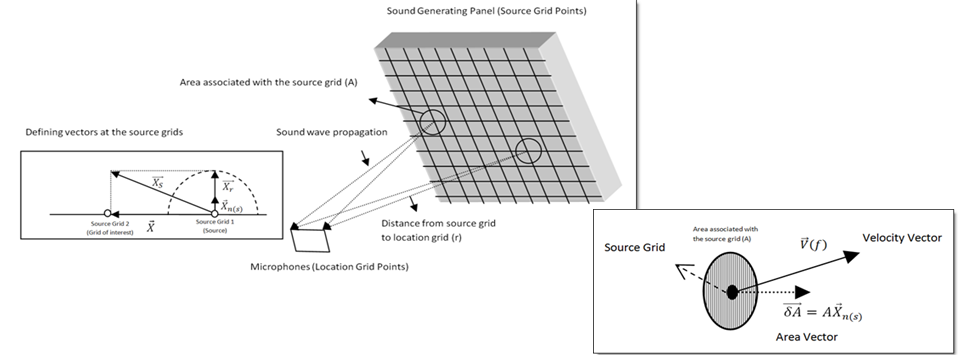
In HyperGraph 2D, the NVH Radiated Sound utility post-processes the results of exterior structure-borne radiated sound. When you launch HyperGraph 2D, the NVH preferences file is automatically loaded. However, you must activate the NVH Utilities preferences file before you can use the utility.
Preferences dialog The NVH menu is added to the toolbar.
NVH menu An NVH-Utilities tab is added to the browser. This browser tab contains the following sub-tabs: Load, Display and Study. It also contains icons for the other NVH utilities. Select an icon to toggle between utilities.
NVH-Utilities Browser - Load tab
|