Transfer Path Details - PM Tab |

|

|

|

|
|
Transfer Path Details - PM Tab |

|

|

|

|
From the Path Details dialog, click the PM tab to display the following options.
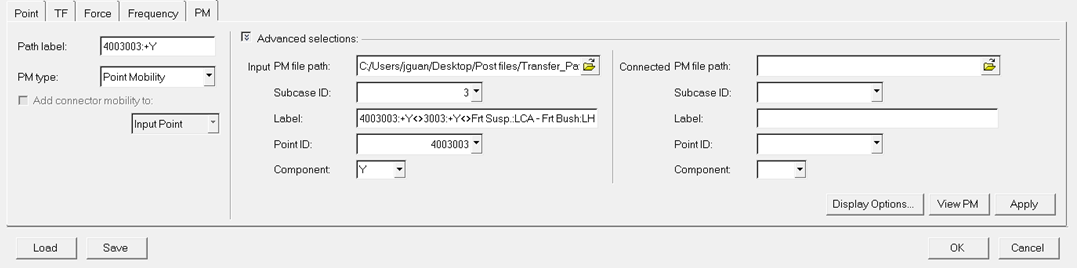
NVH-Utilities Browser – Load > Path > Path Details dialog > PM sub-tab (Transfer Path Analysis
Option |
Description |
Path label |
Label used to identify the path for which details are specified on this tab. |
Mobility type |
Select the type of mobility to be displayed. Options include: point mobility (V/F), point inertance (A/F), or point receptance (D/F). |
Add connector mobility to |
Select the point to add a connector mobility to in a mobility mismatch plot. |
Input/Connected PM file path |
Select a PM file to load, if needed. |
Subcase ID |
Select a subcase to view. |
Label |
Subcase label corresponding to the Subcase ID above. |
Point ID |
Select the ID of the grid where the PM is calculated. |
Component |
Select the component of the PM to be displayed. |
Transfer Path Details - Point Tab
Transfer Path Details - TF Tab