|
Define Temperature on: Node Sets |

|

|

|

|
|
|
Define Temperature on: Node Sets |

|

|

|

|
Define Temperature on: Node Sets
The Define Temperature on: Node sets option defines temperature on node sets. The node set names are used in the *TEMPERATURE data lines instead of the individual nodes. Unlike Abaqus surfaces in HyperMesh, you can combine node sets with individual node IDs in the same *TEMPERATURE card.
|
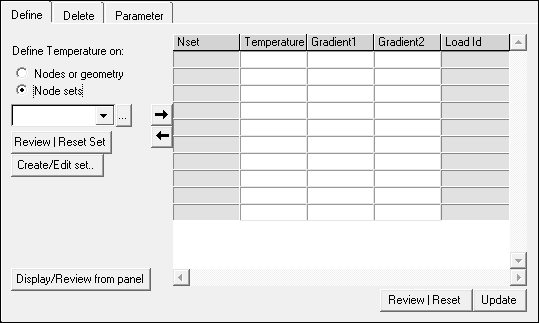
This dialog contains a node sets menu with a list of the existing node sets. It also contains a table for data line input with the following columns:
Column |
Description |
Nset |
The name of the node sets. Node sets are added and deleted in this column using |
Temperature |
Reference temperature value. |
Gradient1 |
Temperature gradient in the n2-direction for beams or temperature gradient through the thickness for shells. |
Gradient2 |
Temperature gradient in the n1-direction for beams. |
Load Id |
The ID of the load collector. |
The Define tab for Define Temperature on: Node sets has the following buttons:
Button |
Action |
Review/Reset Set |
Reviews the selected node sets by highlighting them in the HyperMesh graphics. Right-click on the Review button to clear the review selections. |
Create/Edit Set |
Opens the Entity Sets panel in HyperMesh. When you finish creating/editing the set, click return. The Step Manager is updated with the new set appearing in the node set list. |
Display/Review from Panel |
|
Adds the selected node set from the pull down menu to the data line table on the right. |
|
Deletes the selected node set from the data line table. |
|
Review/Reset |
Reviews the selected node set in the data line table. Right-click on the Review button to clear the highlighted selections. |
Update |
Updates the HyperMesh database with the data lines defined in the table. By default, HyperMesh does not create a display for loads defined with sets. |
For tips on entering information and navigating in the Define tab, see Step Manager Tab Environment.
See Also: