|
LS-DYNA Material Table |

|

|

|

|
|
|
LS-DYNA Material Table |

|

|

|

|
LS-DYNA Material Table
The LS-DYNA Material Table enables you to easily create and edit materials. To access the Material Table, click Material Table on the Utility menu. All the existing materials are retrieved and populated in the table.
From the Material Table, you can also merge identical materials, search for duplicate materials, and change the properties of materials.
When you first display the Material Table, all materials are listed in the table, showing the material's ID, name, type, description, list of components in which it is used, and the RHO, E, and Nu values.
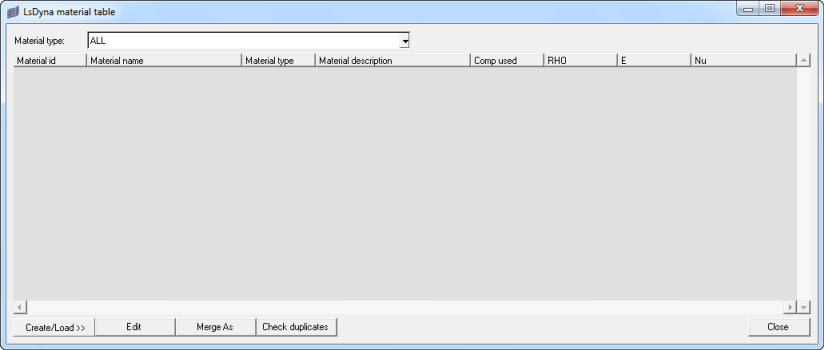
Materials in the table can be selected by clicking the row, which is then highlighted in blue. Many functions are performed by selecting materials in the table and choosing an option from the context menu or clicking a button below the table. SHIFT-click and CTRL+click can be used to select multiple rows. Refer to the links below for details about using the Material Table.
How Do I...
See the load curve for a material
Export data from the Material Table
Customizing Views of the Material Table