Fit Excel Plug-In |

|

|

|

|
|
Fit Excel Plug-In |

|

|

|

|
For a Fit approach, you can generate a Trade-off 1D post-processing report to Excel spreadsheets. This specific report allows you to do trade-off studies in Excel, independent of HyperStudy. In order to use this feature, you add the HstAddinFit add-in to Excel. *To install the Excel Plug-in for HyperStudy Fit engines, go to the <ALTAIR_HOME>\hst\plugins\externals\hstfitaddin\ directory and double-click hstfitaddin_install.vbs.
In a Fit Excel report, the Trade-Off 1D tab is a reflection of the corresponding Trade-Off 1D tab within HyperStudy. From the Trade-Off 1D tab in Excel, you can adjust the input variable values on the right-hand side to change the predicted output responses values displayed on the left-hand side.
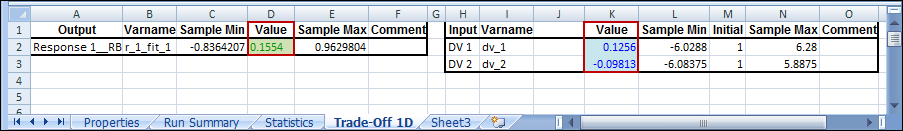
*The Excel Plug-in requires access to a valid Altair HyperWorks license for all features to work properly.