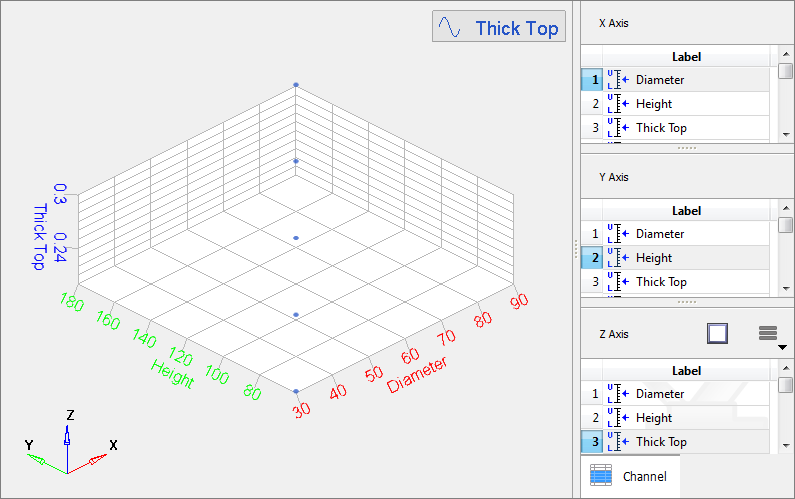In the Scatter 3D tab, view all input variable and output response data in a scatter plot. Only one input variable/output response can be selected for the X and Y axes, whereas multiple input variables/output responses can be selected for the Z axis.