Load Case View |

|

|

|

|
|
Load Case View |

|

|

|

|
The Load Case View ![]() is a hierarchical listing of all available load cases and simulations:
is a hierarchical listing of all available load cases and simulations:
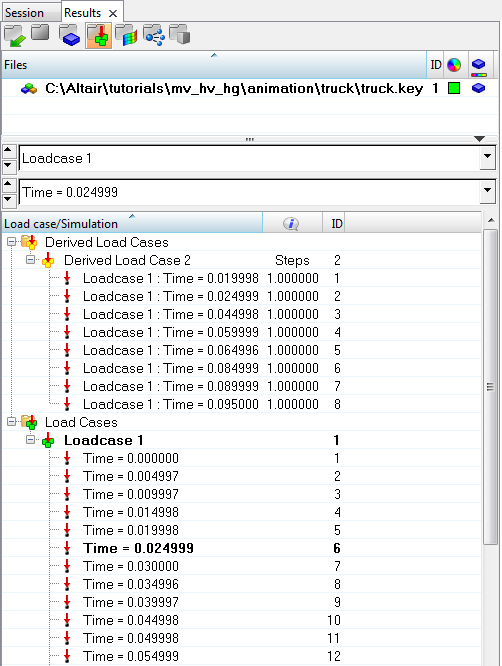
| Note | The current load case and simulation are shown in bold. |
You can create a new derived load case by using the browser context menu. If you create a derived load case the currently selected load cases and/or simulations will automatically be added to it.
Once a derived load case is created you can rename it by using the Rename option in the browser context menu.
You can also add simulations and/or load cases using the drag & drop method. Select the load case/simulation you want to add, left click and hold, move the mouse pointer over the derived load case (or any of its simulations), and release. The selected load case/simulation is added.
You can change the scale factor on the simulations by selecting the simulation and right-clicking in the scale factor column.
Derived load cases can also be deleted by using the Delete option in context menu.