Results Browser Views |

|

|

|

|
|
Results Browser Views |

|

|

|

|
Within the Results browser there are multiple predefined browser view modes (which are accessed via the first row of icons within the Results browser):
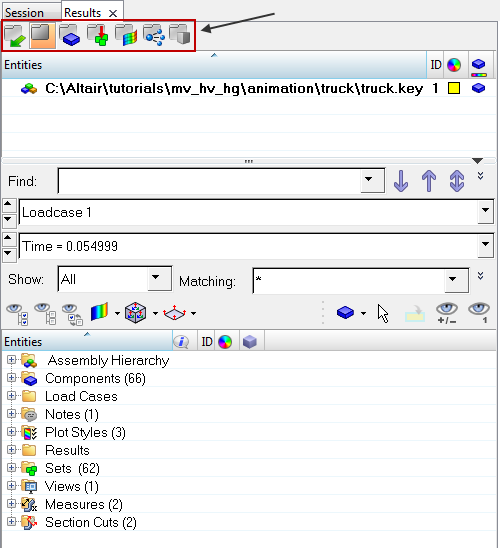
The different browser view modes provide you with a quick mechanism to view specific entities:
| Note | Using the browser view modes in conjunction with the selector mechanism provides a powerful and easy way to find and query entities. |