Block Format Keyword
/INIVOL - Initial Volume Fraction
Description
Describes the initial volume fractions of different materials in multi-material ALE elements.
Format
(1)
|
(2)
|
(3)
|
(4)
|
(5)
|
(6)
|
(7)
|
(8)
|
(9)
|
(10)
|
/INIVOL/part_ID/inivol_ID
|
inivol_title
|
surf_ID1
|
ALE_PHASE
|
FILL_OPT
|
|
|
|
|
|
|
|
surf_ID2
|
ALE_PHASE
|
FILL_OPT
|
|
|
|
|
|
|
|
...
|
...
|
...
|
|
|
|
|
|
|
|
surf_IDn
|
ALE_PHASE
|
FILL_OPT
|
|
|
|
|
|
|
|
Field
|
Contents
|
part_ID
|
Part of multi-material ALE elements to be filled (Comment 1)
(Integer, maximum 10 digits)
|
inivol_ID
|
Initial volume fraction identifier
(Integer, maximum 10 digits)
|
inivol_title
|
Initial volume fraction title
(Character, maximum 100 characters)
|
surf_IDn
|
Surface identifier (Comment 6)
(Integer, maximum 10 digits)
|
ALE_PHASE
|
Phase of the multi-material ALE to fill the Part_FILL (Comment 2)
(Integer, maximum 10 digits)
|
FILL_OPT
|
Filling option parameter for filling action (inside or outside the container) (Comment 5)
= 0: filling the side which along normal direction
= 1: filling the side which against normal direction
(Integer, maximum 10 digits)
|
|
| 1. | The volume-filling command is used to define the volume fractions of different phases of the ALE multi-materials, which can occupy specified regions in ALE solid mesh. |
| • | a background ALE mesh has to be initialized or filled by the first phase of the multi-ALE material of the defined part. |
| 2. | Only the first phase of the multi-ALE material of the part can initially fill the part (ALE_PHASE =1). |
| 3. | A list of containers (defined by surfaces) will specify which region of the ALE solid mesh has to be filled with different phases. |
| 4. | The “filling actions” take place in the defined order of the containers’ list and the effects are accumulative. The latter filling actions will overwrite the previous ones; therefore, any complex filling logics will require some planning. |
| 5. | The flag FILL_OPT is used to indicate which side of the container surface is supposed to be filled by already indicated phase (FILL_OPT). |
| • | The “head” side of a container surface is defined as the side pointed to the heads of the normal vectors of the surface (“tail” side refers to opposite direction of the “head”). |
| • | Therefore, the “head” side of the geometry defining the container will be filled with phase (FILL_OPT = 0). |
| • | Otherwise, if FILL_OPT = 1, the “tail” side of the geometry of the container will be filled with phase.
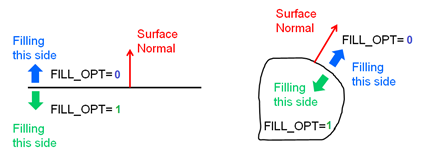 |
| 6. | Supported surfaces are: |
| • | 3-node and 4-nodes shells. Shell surface (as container) should be fully closed. |
| 7. | Successive filling actions of the initial background multi-material ALE mesh to get the final configuration of the initial volume fractions (three containers and three ALE phases): |
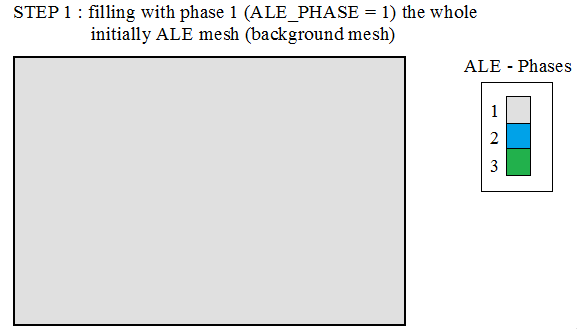
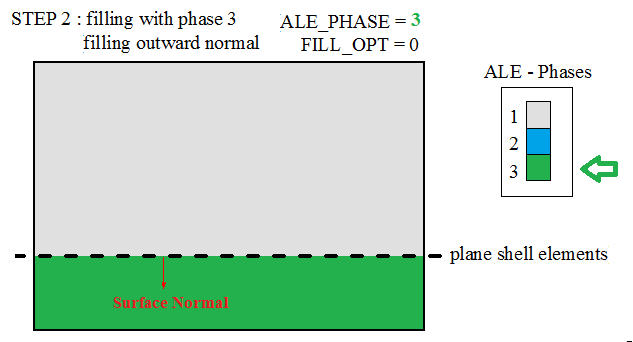
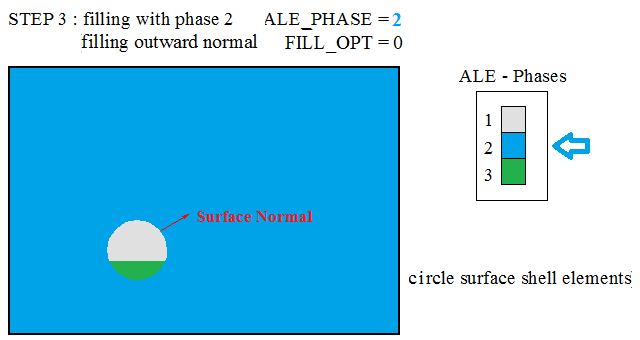
|
See Also:
Example 50 - INIVOL and Fluid Structure Interaction (Drop Container)







