SENSOR |

|

|

|

|
|
SENSOR |

|

|

|

|
Bulk Data Entry
SENSOR – Sensor Definition
Defines a sensor for geometric nonlinear analysis. Sensors may be used to activate loads (see NLOAD1).
Format
(1) |
(2) |
(3) |
(4) |
(5) |
(6) |
(7) |
(8) |
(9) |
(10) |
SENSOR |
SID |
STYPE |
DELAY |
NACC |
|
|
|
|
|
|
AID1 |
DIR1 |
AMIN1 |
TMIN1 |
|
|
|
|
|
|
AID2 |
DIR2 |
AMIN2 |
TMIN2 |
|
|
|
|
|
|
… |
… |
|
|
|
|
|
|
|
|
G1 |
G2 |
DMIN |
DMAX |
|
|
|
|
|
|
SID1 |
SID2 |
|
|
|
|
|
|
|
|
SID1 |
|
|
|
|
|
|
|
|
|
CID |
|
|
|
|
|
|
|
|
|
RWID |
|
|
|
|
|
|
|
|
|
Field |
Contents |
SID |
Unique sensor identification number. No default (Integer > 0) |
STYPE |
Sensor type. May be one of: TIME – Start time - the sensor is activated after the time delay (DELAY). No default (ACCEL, AND, DIST, INTER, NOT, OR, RWAL, SENS, or TIME) |
DELAY |
Time delay. (Real > 0) |
NACC |
Number of accelerometers ACCEL. (0 < Integer < 6) |
AID# |
Accelerometer identifier, references the ID of an ACCLR bulk data entry. (Integer > 0) |
DIR# |
Direction of accelerometer #. May be one of: X – X direction Y – Y direction Z – Z direction XY – XY plane YZ – YZ plane ZX – ZX plane XYZ – total acceleration No default (X, Y, Z, XY, XZ, YZ, or XYZ) |
AMIN# |
Minimum absolute value for acceleration for accelerometer #. (Real > 0) |
TMIN# |
Minimum duration of AMIN for accelerometer #. (Real > 0) |
G1 |
Grid ID 1. (Integer > 0) |
G2 |
Grid ID 2. (Integer > 0) |
DMIN |
Distance minimum. (Real > 0) |
DMAX |
Distance maximum. (Real > 0) |
SID1 |
Activation sensor identifier, references the ID of another SENSOR bulk data entry. (Integer > 0) |
SID2 |
Deactivation sensor identifier, references the ID of another SENSOR bulk data entry. (Integer > 0) |
CID |
Contact identifier, references the ID of a CONTACT bulk data entry. (Integer > 0) |
RWID |
Rigid Wall identifier, references the ID of a RWALL bulk data entry. (Integer > 0) |
| 1. | A sensor can only be activated once. |
| 2. | For STYPE=ACCE, the sensor is activated if one of the accelerometers gives an acceleration greater than AMIN during a time greater than TMIN. |
The time of activation of the sensor is the time at which the above criteria is first met plus the time delay (DELAY).
| 3. | For STYPE=DIST, the sensor is activated once the distance between G1 and G2 moves outside the allowable range (between DMIN and DMAX). |
The time of activation of the sensor is the time at which the above criteria is first met, plus the time delay (DELAY).
| 4. | For STYPE=SENS, the sensor is activated once the referenced sensor SID1 is activated. The minimum activation duration is given by the time delay (DELAY). After this minimum activation duration, the sensor is deactivated if referenced sensor SID2 is activated. If there is no SID2 referenced, then the sensor is deactivated after the time delay. |
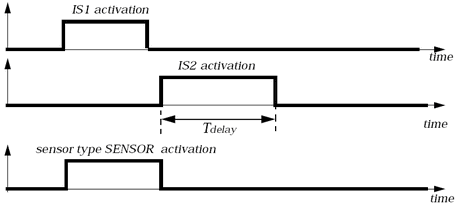
| 5. | For STYPE=AND, the sensor is activated once both the referenced sensors (SID1 and SID2) are activated. |
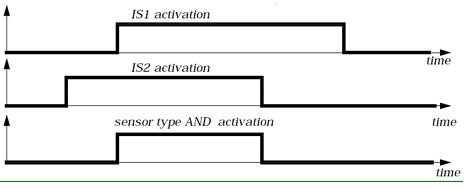
| 6. | For STYPE=OR, the sensor is activated once either of the referenced sensors (SID1 or SID2) are activated. |
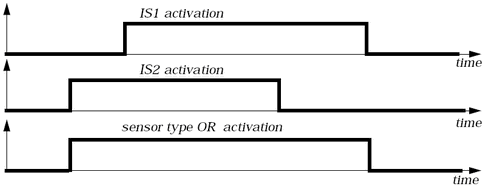
| 7. | For STYPE=NOT, the sensor is active whenever the referenced sensor SID1 is not active. |
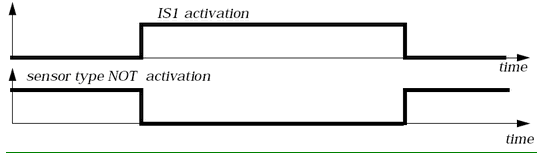
| 8. | For STYPE=INTER, the sensor is activated once the referenced contact (CID) is impacted. The sensor is deactivated if there is no impact during a time equal to the time delay (DELAY). |
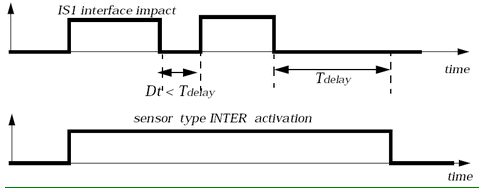
| 9. | For STYPE=RWAL, the sensor is activated once the referenced rigid wall (RWID) is impacted. The sensor is deactivated if there is no impact during a time equal to the time delay (DELAY). |
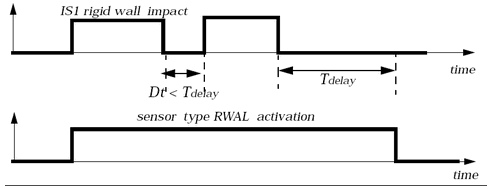
See Also: