SECTION |

|

|

|

|
|
SECTION |

|

|

|

|
Bulk Data Entry
SECTION – Cross-section of the Model
Defines a specific face of a cross-section of the model. The section is determined through a set of Grid points and the particular face is specified by a set of elements. The face is interpreted as the side of the Grid point set not containing the specified elements.
Format
(1) |
(2) |
(3) |
(4) |
(5) |
(6) |
(7) |
(8) |
(9) |
(10) |
SECTION |
SID |
LABEL |
GSID |
ESID |
RSID |
CID |
GID |
|
|
Field |
Contents |
SID |
Set identification number of the section. No default (Integer) |
LABEL |
The section name associated with the defined section. No default (Character string) |
GSID |
Set identification number of a SET of GRID points that defines the geometry of the section (see comment 2). No default (Integer > 0) |
ESID |
Set identification number of a SET of elements (TYPE=ELEM) that defines the face of the section (see comment 2). No default (Integer > 0) |
RSID |
Set identification number of a SET of rigid elements (TYPE=RIGID) that defines the face of the section (see comment 2). No default (Integer > 0) |
CID |
Coordinate system identification number of the coordinate system into which the forces and moments are resolved. Default = 0 (Integer ≥ 0) |
GID |
Grid point identification number of the grid about which the moments are calculated. Default = <Geometric Centroid of the Section> (Integer > 0) |
| 1. | The SECTION entry can be used to define a face of the cross-section on which the forces/moments are calculated as a response in optimization runs via RTYPE=RESFORCE (on the DRESP1 entry). In such cases, Grid Point Forces or Moments are added at each GRID specified within the grid set (GSID). The effect of all elements on the grid points (GSID) is considered in the calculation of the response except the elements specified via ESID. |
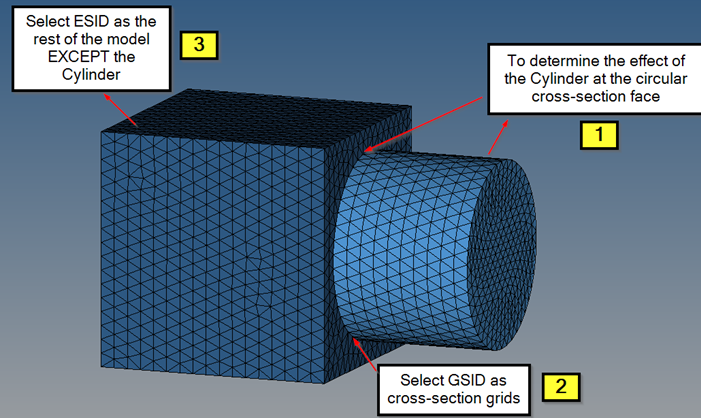
Figure 1: Defining the SECTION for the RESFORCE response
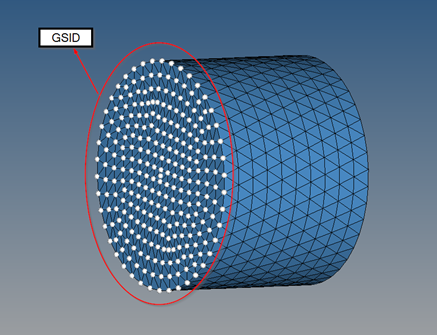
Figure 2: Selecting the GSID set
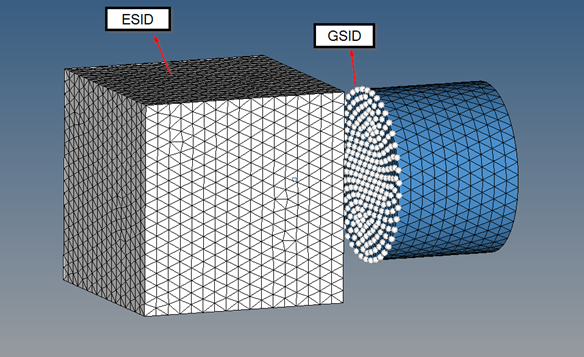
Figure 3: Selecting the corresponding ESID
| 3. | The default GID is the geometric center of the cross-section. For example, in a shell model, if the cross-section is tapered (Figure 4), the geometric center is automatically updated (if the GID field is blank). |
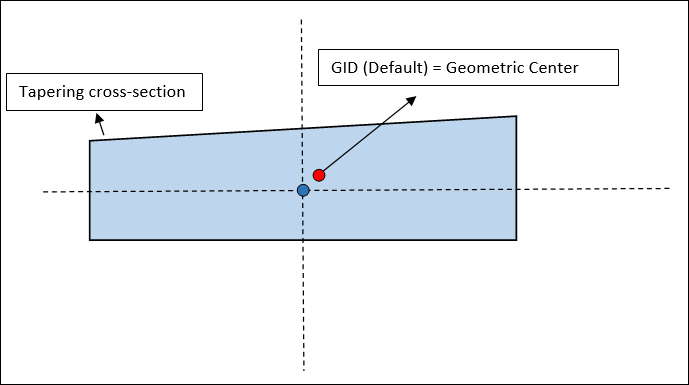
Figure 4: Geometric center via GID=Default
See Also: