Mount Limits |

|

|

|

|
|
Mount Limits |

|

|

|

|
Select the Mount Limits tab, and then select the box for Activate. The following appears:
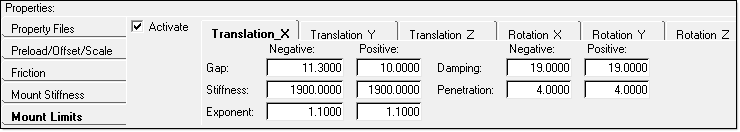
You can activate Mount Limits to simulate material contact between the bodies that the bushing connects. This contact limits the bushing deflection. When the deflection is sufficient in a given direction to close the gap distance, the mount limit forces or torques become active. The forces and torque are computed using an impact function. An exponent greater than one (1) provides increasing stiffness with penetration. The damping force is smoothed with a cubic step function over the penetration distance.
The figure below illustrates the concept of positive and negative gap for mount limits in a bushing:
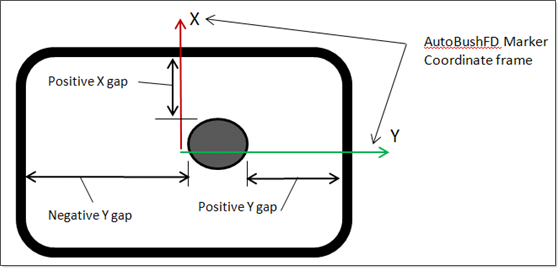
The following table describes the fields and values for the Mount Limits tab.
Abbreviations are: [A] = angle, [F] = force, [L] = length, [T] = time.
Field |
Dimension |
Description |
||||
Gap |
[L] |
Enter a positive real value giving the bushing deflection where the bodies contact. The limit force or torque is zero until the bushing deflection closes the corresponding gap. |
||||
Stiffness |
|
Enter a positive real value giving the limit stiffness for the given direction. |
||||
Exponent |
NA |
Enter a positive real value giving the power penetration is raised to. An exponent greater than one (1.0) gives increasing stiffness with penetration. |
||||
Damping |
|
Enter a positive, real value for the Damping coefficient. |
||||
Penetration |
[L] No Units |
Enter a positive, real value giving the penetration at which the damping is fully effective. Damping forces and torques are smoothed by cubic step function over the penetration to prevent discontinuity of the damping force or torque. |