Mount Stiffness |

|

|

|

|
|
Mount Stiffness |

|

|

|

|
Select the Mount Stiffness tab, and then check the Activate option. The following appears:
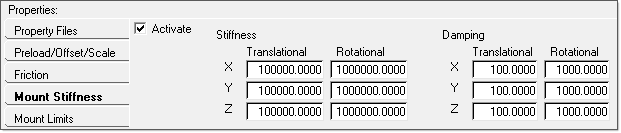
Use Mount Stiffness when you want to approximate the structural deflection of the bodies that the bushing connects due to the load that the bushing carries. Mount stiffness is modeled as a set of linear springs and dampers in series with the bushing stiffness and damping, thus softening the connection between the bodies. Alternatively, you can use flexible bodies to model the bodies the bushing connects.
The following table describes the options on the Mount Stiffness tab. Abbreviations are: [F] = force, [L] = length, [T] = time.
Option |
Dimension |
Description |
|
Activate |
NA |
Check the activate box to add mount stiffness and damping for this bushing. MotionView adds a control state equation and other elements necessary to compute the deflection and rate-of-change of deflection of the bushing mounts due to the loads carried by the bushing. |
|
Stiffness |
Translational |
[F][L-1] |
Enter positive real values for the X, Y, and Z stiffness of the limits. |
Rotational |
[F][L] (per radian) |
Enter positive real values for the X, Y, and Z rotational stiffness of the limits. |
|
Damping |
Translational |
[F][T][L-1] |
Enter positive real values for the X, Y, and Z damping of the limits. |
Rotational |
[F][L][T] (per radian) |
Enter positive real values for the X, Y, and Z rotational damping of the limits |
|