Ellipsoid Graphic |

|

|

|

|
|
Ellipsoid Graphic |

|

|

|

|
Location: Graphics panel - Properties tab
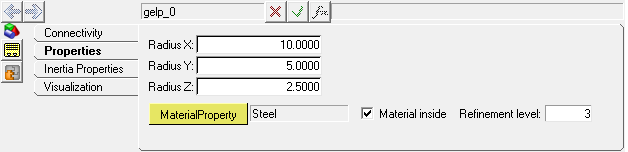
Graphics panel – Properties tab for a ellipsoid graphic
Radius X|Y|Z |
Enter the X, Y, and Z radius for the ellipsoid graphic based on the orientation axis set in the Connectivity tab. |
MaterialProperty |
The material property associated with the graphic. |
Material inside |
This option applies to when a graphic is used within a contact entity. Activating the Material inside check box sets the normals such that the graphic will act like a solid object. |
Refinement level |
Sets the mesh coarseness level for MotionSolve. MotionSolve will use a tessellation scheme to represent the graphic object during solution. Refer to the <Post_Graphic MotionSolve statement for additional information. |
See Also: