Ellipsoid Graphic |

|

|

|

|
|
Ellipsoid Graphic |

|

|

|

|
Location: Graphics panel - Connectivity tab
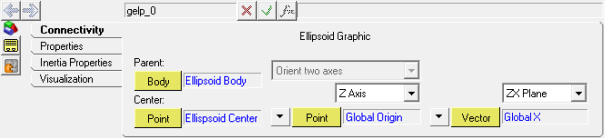
Graphics panel – Connectivity tab for an ellipsoid graphic
Body |
The body associated with the graphic. |
|
Center |
The origin point of the ellipsoid graphic. |
|
X|Y|Z Axis |
Select any one axis for orientation of the ellipsoid graphic. |
|
|
Point|Vector |
Select a point or vector for the axis orientation. |
XY|XZ|YX|YZ|ZX|ZY Plane |
Select the plane for orienting the second axis of the ellipsoid graphic. Only two choices will be available based on the axis selected previously. For example if Z Axis is selected, then the ZX and ZY plane will be available. Refer to the Methods of Orientation topic to better understand how the Axis and Plane method of orientation works. |
|
|
Point|Vector |
Select the point or vector that could lie in the selected plane. The second (and third) axis will be oriented such that the selected point or vector lies in the selected plane. |
See Also: