Orientation Joint |

|

|

|

|
|
Orientation Joint |

|

|

|

|
Location: Joints panel - Connectivity tab
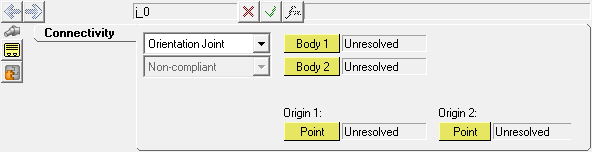
Joints panel - Connectivity tab for an Orientation Joint
Use: |
To: |
|---|---|
Joint type |
select a joint type. |
Body 1 |
select the first body constrained by the joint. |
Body 2 |
select the second body constrained by the joint. |
|
|
Origin 1 and Origin 2 |
define the location of the I marker attached to Body 1. define the location of the J marker attached to Body 2. |